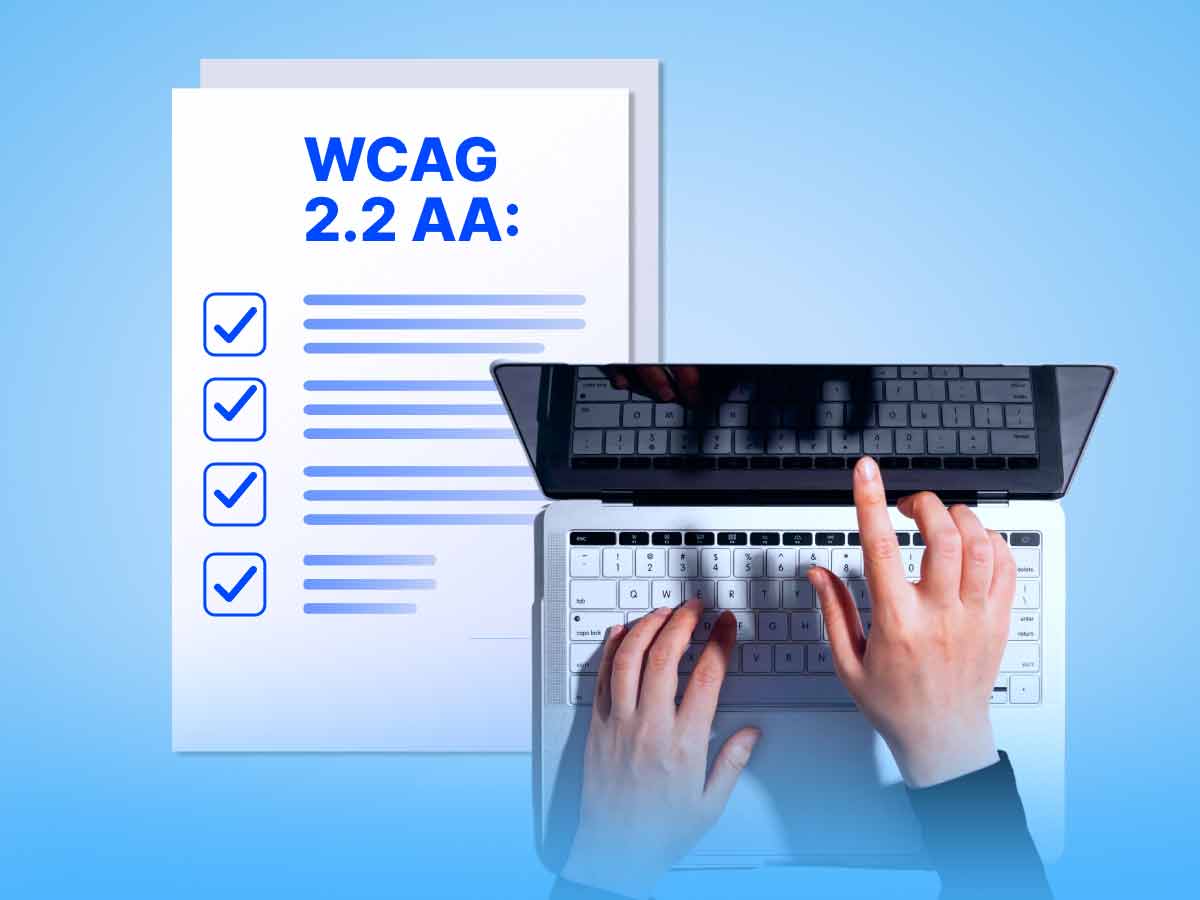In October 2023, the World Wide Web Consortium (W3C) released the latest version of the Web Content Accessibility Guidelines (WCAG): WCAG 2.2. This update was developed over several years to provide a more robust framework for web accessibility, especially for individuals with low vision, cognitive and learning disabilities, and motor disabilities. WCAG 2.2 also provides increased guidance on mobile accessibility, given the diverse devices people use to access content today, from smartphones to tablets and e-readers.
Though Title II of the Americans with Disabilities Act (ADA) currently uses WCAG 2.1 as a technical standard, bringing your website into alignment with the WCAG 2.2 AA success criteria has immense value. First, the WCAG 2.2 guidelines help enhance accessibility for your audience, particularly mobile users, due to new success criteria specifically tailored for mobile accessibility. Second, WCAG 2.2 AA conformance allows your website to exceed the minimum standards required by most laws, helping you not only meet your existing compliance obligations but also keep pace with evolving regulations.
WCAG 2.1 vs. WCAG 2.2
The transition from WCAG 2.1 to WCAG 2.2 equips organizations to address a broader range of accessibility challenges faced by users. WCAG 2.1 focused on enhancing accessibility for mobile users and individuals with low vision. WCAG 2.2 builds on this foundation, adding guidelines that cater more to users with cognitive disabilities, motor disabilities, and those using mobile devices.
For instance, while WCAG 2.1 required visible focus indicators on interactive elements, WCAG 2.2 takes it a step further by specifying minimum visibility and keeping focused elements from being obscured by other content. Similarly, while WCAG 2.1 had guidelines for accessible touch gestures, WCAG 2.2 formalizes requirements for reducing complex gestures, such as dragging, on touchscreens. These updates reflect a more nuanced understanding of user needs and support a proactive approach to meeting accessibility challenges.
If your website is already WCAG 2.1 conformant, it is well on its way to being WCAG 2.2 conformant. You will need to obtain testing against WCAG 2.2 standards to ensure full conformance.

Your WCAG 2.2 checklist
WCAG 2.2 introduces nine new success criteria designed to address gaps in accessibility. Each new criterion falls under one of the four WCAG principles—Perceivable, Operable, Understandable, and Robust (POUR). Together, these criteria enhance existing standards by making digital content more accessible to a wider range of users. Below is a WCAG 2.2 checklist based on the new guidelines.
1. Criterion 2.4.11: Focus Not Obscured (Minimum) (Level AA)
On websites, focus indicators (visual cues that highlight active web elements) often appear as outlines around a button or link. WCAG 2.2 specifies that focus indicators must not be hidden by overlapping elements. This ensures that all users, especially those with cognitive disabilities, can consistently identify which element they are interacting with. Clear visual cues make web interactions easier and more convenient.
2. Criterion 2.4.13: Focus Appearance (Minimum) (Level AA)
Users with low vision and keyboard-only users often encounter barriers that make it difficult to identify their position on web pages. The WCAG 2.2 guidelines introduce a criterion aimed at improving the visibility of focus indicators on interactive elements like buttons, links, and forms. Improved focus appearance reduces the chance of user error and makes navigation more intuitive, especially for individuals who use keyboards to navigate websites.
3. Criterion 2.5.7: Dragging Movements (Level AA)
Complex dragging gestures on touchscreens can be challenging for many users, including some people with motor disabilities. WCAG 2.2 encourages developers to offer alternatives to dragging motions, such as double-tap gestures, making touchscreen navigation easier.
4. Criterion 3.2.6: Findable Help (Level A)
This criterion requires websites to make help and support resources, such as frequently asked questions (FAQs), chat options, and contact information, easily accessible and visible across all pages. By making support features easier to locate, websites help users find the information they need more quickly, enhancing overall usability.
5. Criterion 3.3.8: Accessible Authentication (Level A)
Many users with disabilities face challenges with CAPTCHA tests or complex password requirements. The new WCAG 2.2 guidelines encourage alternative authentication methods, such as biometric login or email-based login, that don’t rely on memory or visual processing.
6. Criterion 3.3.7: Redundant Entry (Level A)
WCAG 2.2 reduces the burden of repetitive data entry by encouraging autofill or pre-filled fields within forms. This can not only improve the experience of users for whom form completion is particularly time-consuming, but ultimately enable everyone to complete tasks more efficiently.
Benefits of adopting WCAG 2.2 AA
Implementing the WCAG 2.2 AA success criteria brings numerous benefits to organizations. By making content more accessible to individuals with a range of abilities, businesses can strengthen customer loyalty and uphold an inclusive reputation. Meeting the latest accessibility standards also helps to reduce the risk of legal complications, as more organizations aim to avoid potential lawsuits related to digital accessibility compliance.
Additionally, accessible websites (such as those that align with the WCAG 2.2 guidelines) tend to have higher user engagement and improved user retention. That’s because users are more likely to interact with and return to sites that provide a positive user experience. Finally, accessible sites perform better in search results, as search engines increasingly favor sites that prioritize user-friendliness and accessibility.
Embracing WCAG 2.2: Leading the way in digital accessibility
The latest version of WCAG represents a significant advancement in the effort to make digital content more accessible. Although WCAG 2.2 AA conformance is not yet required by law, aiming for this standard positions your organization as a leader in accessibility. By implementing features like enhanced focus appearance, alternative gestures, and accessible authentication, in alignment with the WCAG 2.2 guidelines, you can create a more inclusive digital environment for all users.
As we look to the future, it’s clear that digital accessibility standards will continue to evolve. The W3C is already working on WCAG 3.0, which promises to bring even more comprehensive guidelines for web accessibility. Organizations that adopt WCAG 2.2 now can not only meet current accessibility needs but also prepare for future developments.