Web Content Accessibility Guidelines: WCAG by the Numbers
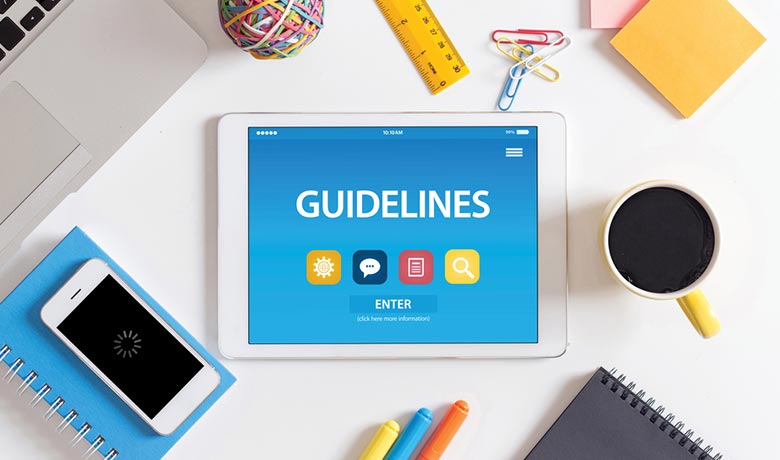
Through an international collaboration of experts in digital accessibility, the World Wide Web Consortium (W3C) published its first version of the Web Content Accessibility Guidelines (WCAG) in 1999. WCAG guidelines exist to assist website developers and designers in helping people with disabilities access websites and web-based content. WCAG guidelines provide technical guidance for removing accessibility barriers on the Internet.
However, the technology landscape isn’t the same today as it was in 1999, so the W3C has updated its WCAG guidelines to address new technical issues and share accessibility improvement insight over the last two decades. According to the World Health Organization, more than one billion people worldwide live with a disability. The Centers for Disease Control and Prevention estimates this number at approximately 26 percent of US adults. While not always the case, many of these disabilities can affect the way people access information technologies. The WCAG authors noted in the initial facts sheet: “The number of people using the Web is steadily increasing, and for people with disabilities, access to this technology is sometimes even more critical than for the general population, which may have an easier time accessing traditional sources of information such as print media.”
The WC3 has made many changes to the WCAG guidelines since its introduction to address things like ADA regulations, Section 508 compliance, implementing voluntary product accessibility templates (VPATs), the Accessibility for Ontarians with Disabilities Act, and more.
Three Versions of WCAG
With the goal of improving website accessibility, WCAG 2.0 replaced WCAG 1.0 in December of 2008. Version 2.0 includes updated guidelines that are easier to apply to a wider variety of technology interactions. This update came around the time mobile Internet devices and alternative interaction technologies were making a foothold in daily life, which made it more difficult than ever to predict what widespread use would be like in the future.
Website stakeholders can systematically check on the 61 success criteria outlined in WCAG 2.0 through web accessibility testing. Additional laws and regulations including Section 508 of the Rehabilitation Act, AODA, and EN 301 549 make practices like 508 compliance testing, running an accessibility checker, and holding accessibility training more important than ever. These laws require conformance with the WCAG 2.0 standards.
WCAG 2.1, released in June 2018, added 17 new success criteria to version 2.0. The new WCAG guidelines sections are built around helping people who have low-level vision, cognitive disabilities, and learning disabilities. The new guidelines also assist in removing mobile technology barriers. WCAG 2.2 is expected to be released in 2022. And the W3C’s Accessibility Guidelines Working Group is already working on version 3.0, referred to as “Silver,” that addresses accessibility barriers in apps.
| Conformance Levels | WCAG 2.0 (12 Guidelines) | WCAG 2.1 (1 Additional Guideline = 13) | TOTAL WCAG 2.0 and 2.1 Success Criteria |
|---|---|---|---|
| Level A – the most basic web accessibility features | 25 | 5 | 30 |
| Level AA – deals with the biggest and most common barriers for disabled users | 13 | 7 | 20 |
| Level AAA – the highest and most complex level of web accessibility | 23 | 5 | 28 |
| Total: | 61 | 17 | 78 |
The Four Principles of Accessibility
The W3C bases its WCAG guidelines around four principles of accessibility. Web pages can use elements like alternative text and accessible PDFs to follow ADA compliance. Any web page or document that isn’t using accessibility practices to eliminate barriers for the four principles is considered inaccessible to people with disabilities.
The four principles are:
- Perceivable: The contents of the page must be detectable to everyone, no matter what their disability. They can’t be hidden from people who can’t see small print, for example.
- Operable: All users must be able to interact with the components of the page. A website must not provide buttons that can only be clicked by using a mouse, since some people with disabilities can’t use a mouse, and instead use a keyboard, voice control or some other interface.
- Understandable: All users must be able to understand the meaning of the information on the page, as well as the instructions for interacting with the page’s components.
- Robust: No matter what a web page looks like or what it contains, it has to remain able to be used and understood on a wide variety of devices using a wide range of assistive technologies like screen readers.
Three Levels of WCAG Conformance
WCAG rates conformance at three levels. Level A provides minimal accessibility but doesn’t meet the needs of all people with disabilities. Level AA provides accessibility for most people with disabilities. Level AAA is the highest standard, which isn’t always achievable.
Right now, most digital accessibility policies and laws around the world refer to WCAG 2.0, Level AA, as the requirement to follow.
Compliance with 78 Success Criteria
Whether you’re trying to achieve ADA website compliance through a compliance checklist, draft an accessibility statement, or pass a website accessibility audit, the 78 success criteria listed in WCAG 2.0 and 2.1 provide the basis for knowing if your technology is truly accessible.
Examples of success criteria, per the WCAG guidelines, include:
- Providing captions for audio tracks for people who are deaf or hard of hearing.
- Ensuring that text can be resized without disrupting the page so people with vision disabilities can magnify content.
- Turning off or extending time limits on tasks, so that people who need more time to fill out a form or make a selection have the time they need.
- Designing components to be consistent on different pages of a website, so people will always know where they can find these components as they navigate through the website.
The Takeaway
Your organization may opt to test with accessibility software or use an accessibility management platform as it works to address ADA accessibility. Your work may be in response to a demand letter, intended to avoid a web accessibility lawsuit, or follow legal guidelines. If your goal is to be as accessible as possible, WCAG 2.1 is the best practice.
Related Posts
WCAG 2.2: New Success Criteria, More Inclusive Content
While the draft isn’t final, implementing the newly drafted 2.2 AA success criteria can’t hurt you, but it does have tremendous upside. First, 2.2 conformance...
Text over images: The impact on accessibility
Trends exist in every work environment. When it comes to design, the latest trends are often used by designers when creating content or updating a...
Five Most Common Accessibility Errors in Software Design and Development
Digital products start as a great idea, and make their way through analysis, design, implementation, and testing. But all too often accessibility considerations are overlooked. What...
